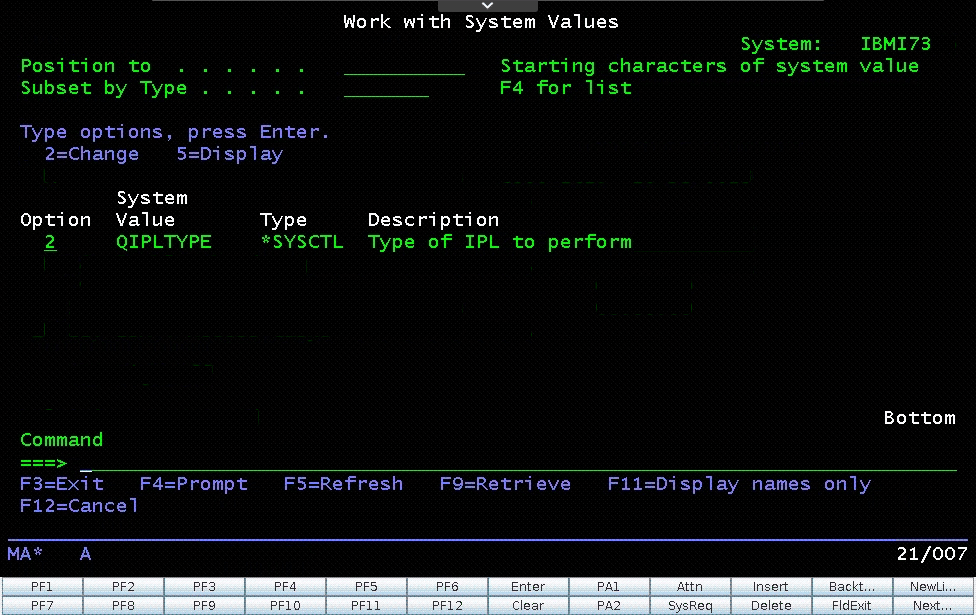Moving Files
Create the scratch directory
CRTDIR DIR(‘/MYFS’)
CRTDIR DIR(‘/MYFS/RESTORE’)
WRKSYSVAL
and change
QJOBMSGQFL to *WRAP
This wraps the log file, otherwise, it can fill up and crash the box.
Mount the scratch ASP
ADDMFS TYPE(*UDFS) MFS('/DEV/QASP03/QASP03.UDFS') MNTOVRDIR('/MYFS/RESTORE')
Create the virtual tape device
CRTDEVTAP DEVD(TAPV01) RSRCNAME(*VRT)
WRKDEVD DEVD(TAPV01)
Select option 8
Select option 1
Create the image catalog
CRTIMGCLG IMGCLG('VTAPOL01') DIR('/myfs/scratch') CRTDIR(*NO) IMPORT(*NO) TYPE(*TAP)
Load image catalog entries
Load each image file as an entry one by one
ADDIMGCLGE IMGCLG('VTAPOL01') FROMFILE('/myfs/scratch/imagename') TOFILE(*FROMFILE) TEXT(*GEN)
Load the image catalog
LODIMGCLG IMGCLG('VTAPOL01') DEV(TAPV01)
Post Restore
Remove the additional ASP (in our case ASP03) by going back into DST
– Re-IPL (reboot) a few times to make sure everything is working –
PWRDWNSYS *IMMED RESTART(*YES)
Rebalance the ASPs using STRASPBAL
STRASPBAL ASP(1) TIMLMT(*NOMAX) TYPE(*CAPACITY)
Now shut down the LPAR, remove the two disks that made up ASP03, and then save a template.
Finished!
You’re now good to go with a fully functional, cloud-based IBM i LPAR running in Skytap!
Remove the additional ASP (in our case ASP03) by going back into DST